Co-Driver Weboffice
Let your office team collaborate efficiently with the drivers through Co-Driver Weboffice, our user-friendly back-office application for Fleet Management.
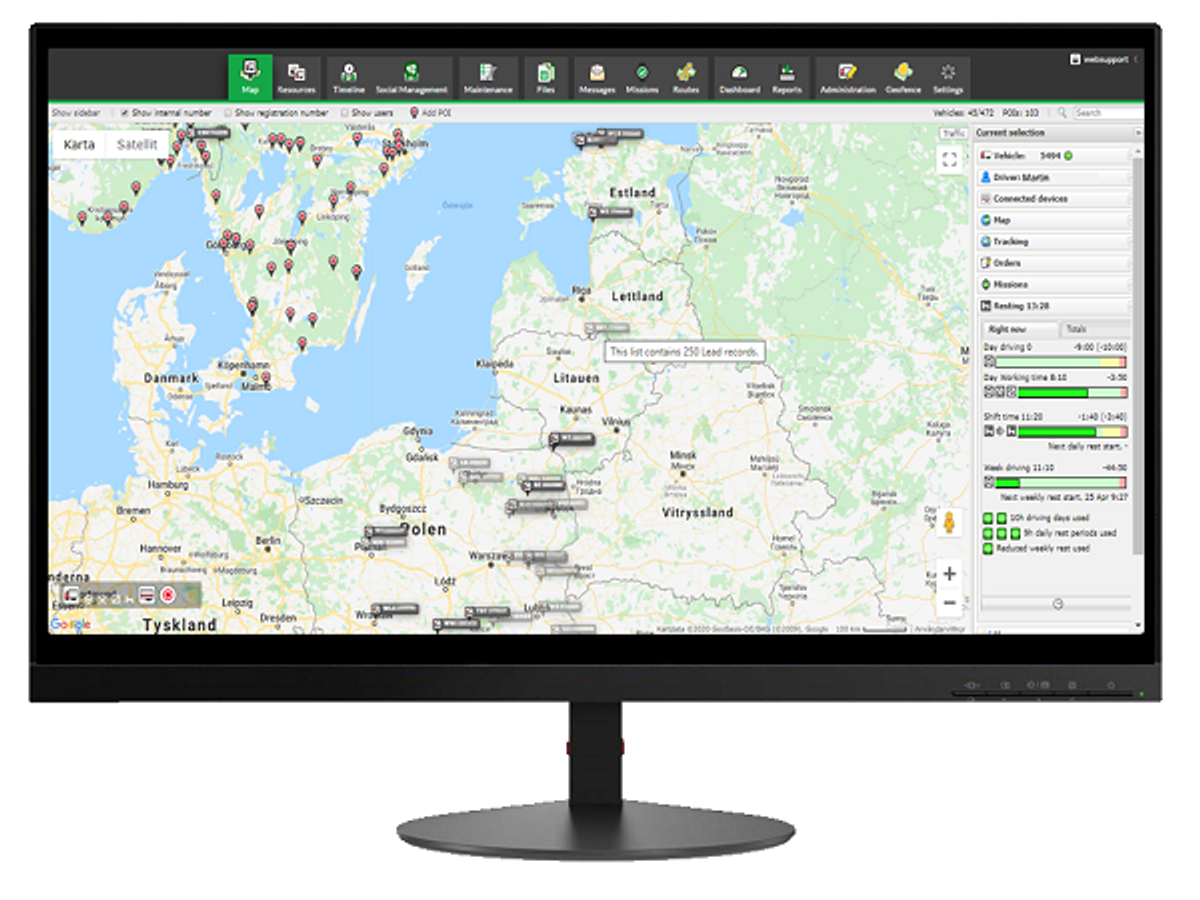
Co-Driver Weboffice by AddSecure is a back-office application for the transport management team. It provides a complete set of Fleet Management services to manage your fleet and your drivers in an efficient way.
Modern and user-friendly interface
Weboffice is built with the user in mind, to provide quick and easy access to a wide selection of fleet management services. Most services are accessible just one click away through quick links in the map via the “current selection” panel. In addition, reports and dashboards are available for the applicable services. Weboffice is fully configurable and the navigation to the different services is based on links in the map (see above) or through accessing each functional module via the top menu.
Role-based permission system
A role provides access to data for users and vehicles located in groups and subgroups in which the user is a member. This is a sophisticated way to give different permissions to different people within the organization. It also makes it possible to customize the access to the system for each user’s needs.
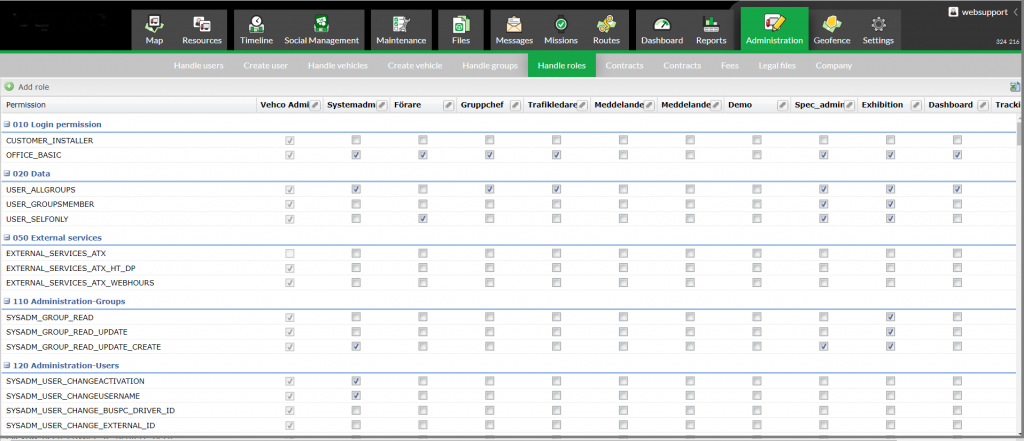
Make sure all your users get access to the right services and resources through the role-based permission system.
Powerful reports and dashboard
Weboffice offers a powerful report module and a dashboard (for eco-driving) for simple compilation and distribution of data to the right stakeholders. In this way, much of the information being continuously collected could be used to follow-up and optimize the business. The key features include
- Graphic views of report examples to guide the user
- Pre-defined reports for most services
- Create and name your own report templates
- Quick links to Reports through the map and resource overview
- Share report templates with other Weboffice users
- Schedule reports through links that are sent out in emails
- Export of reports in multiple formats (XLXS, XLS, CSV, PDF)
- Dynamic resource- and time interval to enable recurring reports
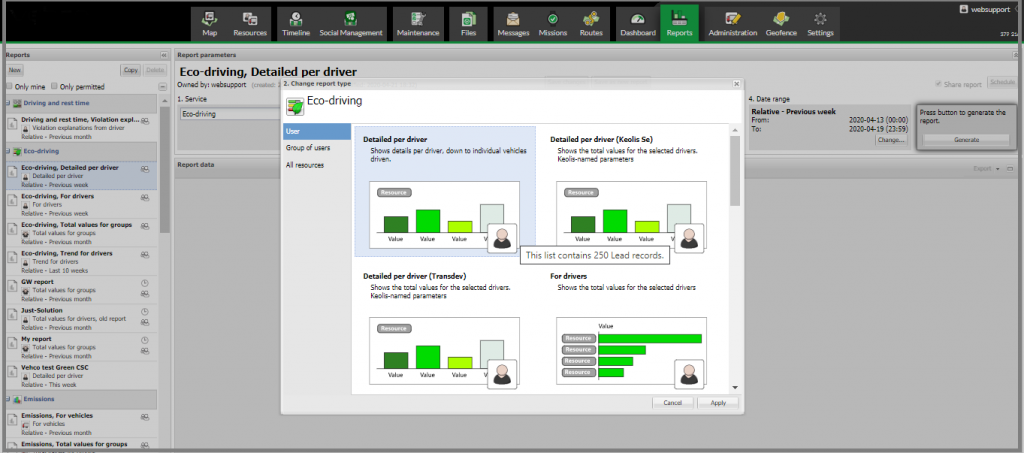
Graphic views help the users understand how the final report will look like.
Set up the system through the administration module
Weboffice is configured through the administration module to fully match the way your company is organized. For this purpose, the administration module includes the functions below.
- Handle Users
- Create users
- Handle Vehicles incl. activate installation link to Co-Driver App
- Handle Groups
- Handle Roles
- Handle Contracts
- Handle Fees (allowances)
- Legal files
- Company info
Configure the system through the settings module
Through the settings module, you configure the services according to your preferences. See below some examples of services and products that you easily configure to support your operations in an optimal way.
- Messages
- Eco-Driving
- Scheduling (reports)
- Activities (Creating activity sets, choice lists, configuration)
- Timeline
- Vehco Asset
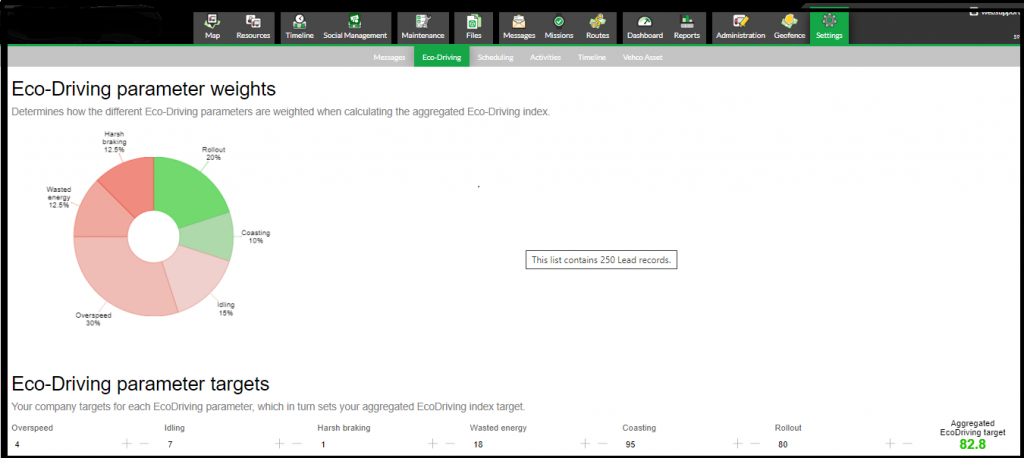
Example of how Eco-driving can be configured through the settings module.
Benefits
-
Access all your resources (vehicles, trailers, containers, etc.) in ONE system
-
Direct access to most services through just one click in the map
-
Highly configurable to set up the solution the way your company is organized
-
Role-based permission system to secure every user access the right resources & services


